The picture below shows the Perform Quality Control process.
Input to Quality Control
The goal of quality control is to ensure that the performance from the project execution meets the planned quality standards. Therefore, the outputs from project execution and from quality planning are the obvious inputs to the Perform Quality Control process. The inputs to this process are:
• Quality planning output - The following items from the output of the quality planning process, are the input to the Perform Quality Control process:
o The quality management plan lets you know what quality standards are supposed to be implemented and how.• Approved change requests - You need this list to ensure that all the approved changes are implemented in a timely fashion. The list of approved change requests also includes modifications, such as revised work methods and a revised schedule.
o Quality metrics specify which quality features to monitor and how to measure them.
o Quality checklists show which quality steps need to be performed.
• Output from the Direct and Manage Project Execution process - The following items from the output of the Direct and Manage Project Execution process, are input to the Perform Quality Control process:
o A list of deliverables from the project execution to ensure that all the required deliverables are produced before project completion
o Work performance measurements to monitor performance. These measurements are made from the work performance information received from project execution by processing it through scope control, schedule control, and cost control.
• Organizational process assets - These include quality policies and procedures, work guidelines, change control procedures, communication policies, and quality-related historical data. These items will be used in the quality control process.
Tools and Techniques for Quality Control
The tools and techniques used for quality control include inspection, defect repair reviews, and the so-called seven basic tools of quality.
Seven Basic Tools of Quality
The table below shows the seven kinds of charts and diagrams used in quality control, also known as the seven basic tools of quality.
| Charts | Purpose |
|---|---|
| Flowchart | To anticipate what quality problems might be and where they might occur |
| Run chart | To perform trend analysis; i.e., to predict future results based on past performance |
| Scatter diagram | To find the relationship between two variables, such as cause and effect, or two causes |
| Histogram | To display the relative importance of different variables |
| Pareto diagram | To identify and rank errors based on the frequency of defects caused by them |
| Control chart | To monitor whether the variance of a specified variable is within the acceptable limits dictated by quality control |
| Cause and effect diagram | To explore all the potential causes of a problem, not just the obvious ones |
Flowcharts
A flowchart is a diagram that depicts inputs, actions, and outputs of one or more processes in a system. Flowcharts, commonly used in many disciplines of knowledge, show the activities, decision points, and order of processing. They help to understand how a problem occurs. You can also use flowcharts to anticipate what quality problems might be, where they might occur, and how you might deal with them.
Run Charts
A run chart is a chart that shows the history and pattern of variations. Therefore, run charts are used to perform trend analysis, which is the science of predicting future performance based on past results. In quality control, trend analysis can be used to predict such things as the number of defects and the cost to repair them. You can use the results of trend analysis to recommend preventive actions if needed. Run charts or trend analysis can be used to monitor cost performance, schedule performance, and technical performance. An example of technical performance is how many defects have been identified and how many of them remained unrepaired.
Scatter Diagrams
A scatter diagram is used to show the pattern of the relationship between two variables; an independent variable and another variable that depends on the independent variable. The dependent variable is plotted corresponding to the independent variable. For example, a variable representing a cause can be the independent variable, and a variable representing the effect can be a dependent variable. The closer the data points are to a diagonal line, the stronger the relationship (called the correlation) is between the two variables.
Histograms
A histogram is a bar chart that shows a distribution of variables. Each bar can represent an attribute, such as defects due to a specific cause, and its height can represent the frequency of the attribute, such as number of defects. This tool helps to identify and rate the causes of defects. You also use a histogram to identify and illustrate the most common cause of a problem, such as a cause behind defects.
You might wonder how defects can be repaired efficiently. Pareto diagrams, which are examples of histograms, have the answer for you.
Pareto Diagrams
A Pareto diagram is used to rank the importance of each error (problem) based on the frequency of its occurrence over time in the form of defects. A defect is an imperfection or deficiency that keeps a component from meeting its requirements or specifications. A defect is caused by an error (problem) and can be repaired by fixing the error. An error in a product can give rise to multiple defects, and by fixing the error you repair all the defects caused by that error.
However, all errors are not equal. Some errors cause more defects than others. According to Pareto’s law, which is also known as the 80/20 rule, 80 percent of project defects are caused by 20 percent of errors. Qualitatively, it means that most defects are caused by a small set of errors. The Pareto diagram lets you rank errors based on the frequency of defects they cause. You begin by having the error that causes most of the defects fixed and make your way to other errors that cause lesser numbers of defects. This way, the efforts of the project team are optimized: You get the maximum number of defects repaired with minimal effort.
The advantages of a Pareto diagram are twofold:
• It ranks errors according to the frequency of defects they cause.
• It optimizes efforts to repair the defects by working on the errors that cause most of the defects.
Below is a sample Pareto Diagram.
In this example, 200 defects are caused by seven errors, and Error A alone causes 75 defects, which is 37.5 percent of all the defects. The Pareto diagram tells you that you should address Error A first, Error B second, and so on in order to address the most number of defects quickly.
Control Charts
Control charts are used to monitor whether the variance of a specified variable is within the acceptable limits dictated by quality control. A variance is a measurable deviation in the value of a project variable, such as cost from a known baseline or expected value. This is a way to monitor the deviations and determine whether the corresponding variable is in or out of control. The values are taken at different times to measure the behavior of a variable over time. The mean value in the control chart represents the expected value, and a predetermined spread from the mean value (usually ±3 σ) is used to define the limits within which an acceptable value can fall.
Control charts can be used to monitor the values of any type of output variables. To illustrate their main features, consider the example of a control chart shown below:
In this example, assume that a manufacturer produces 100 units of a product each day, and it is expected that 95 out of 100 units should have no defect; i.e., the expected number of defective units is equal to five. The control limits are set to ±3. In other words, 95 units out of 100 must be correct, give or take three. That puts the lower limit at 92 and the upper limit at 98. Crossing the lower limits is not acceptable to the customer, and crossing the upper limits might require an unjustifiable cost.
Controlling quality includes dealing with defects and problems that cause them. So, studying causes of a problem is critical to quality control.
Cause and Effect Diagram
A cause and effect diagram is used to explore all the potential causes (inputs) that result in a single effect (output), such as a problem or a defect. This type of diagram is the brainchild of Kaoru Ishikawa, who pioneered quality management processes in the Kawasaki shipyards, and therefore these diagrams are also called Ishikawa diagrams. Due to the shape of these diagrams, they are also known as fishbone diagrams. To construct and use cause and effect diagrams effectively, perform the following simple steps:
1. Identify the problem - Write down the problem in a box drawn on the right side of a large sheet of paper. This represents the head of the fish. Starting from the box, draw a horizontal line across the paper. This represents the spine of the fish.
2. Identify the possible areas of causes - Identify the areas or factors from where the potential causes of the problem might come. Environment, people, materials, measurements, and methods are some examples of areas (factors) of causes. For each factor relevant to the problem under study, draw a line off the spine and label it with the name of the factor. These lines represent the fish bones.
3. Identify the possible causes - For each factor, identify possible causes. Represent each possible cause with a line coming off the bone that represents the corresponding factor.
4. Analyze the diagram - Analyzing the diagram includes narrowing down the most likely causes and investigating them further.
To understand this better, look at a sample diagram below:
The above is a simple example of a cause and effect diagram. The problem in this example is the delay in the release of a website. The factors considered are environment, methods, people, and time. Of course, the diagram is incomplete in the sense that more factors and related causes can be explored, and causes for each factor can be explored further. But this is just a simple example and you need to improvise based on the situation…
A cause and effect diagram offers a structured way to think through all possible causes of a problem. You can use these diagrams to carry out a thorough analysis of a problematic situation. This kind of analysis is useful in complex situations when, to discover the real causes, you need to explore all the potential causes and not just the obvious ones.
In addition to the seven quality tools we have discussed, there are some other tools that you can use for quality control.
Other Quality Control Tools
In addition to the seven quality tools, the following tools can also be used for controlling quality:
• Statistical sampling - Statistical sampling involves randomly selecting a part of the population for study. In quality control, you can select a subset of features for inspection. This can save a substantial amount of resources.
• Inspection - This is a technique to examine whether an activity, component, product, service, or result conforms to specific requirements. Inspections can be conducted at various levels of project execution. For example, you can inspect the results of a single activity, or you can inspect the final product of the project. Nevertheless, inspection generally includes measurements. There are various forms of inspections, such as reviews, peer reviews, audits, and walkthroughs.
• Review of approved defect repairs - This review is conducted by the QC department or body to ensure that the defects approved for repair are actually repaired to bring the defective product, service, or results in conformance with the specified requirements.
These tools can be used to make quality control measurements, which in turn can be used to recommend preventive and corrective actions: the output of quality control.
Output of Quality Control
The quality control measurements and the recommendations based on those measurements are the obvious output items of the quality control process.
Quality control measurements - These are the results of the QC activities and are fed back to the QA process. They are also used to make recommendations for corrective and preventive actions. These measurements function as feedback for the quality assurance process.
Validated items - These are the items that have been validated through the QC process:
• Validated defect repair - Once a component has been repaired from a defect, it needs to be inspected so the repair will be accepted or rejected. The rejected items might need to be repaired again. The accepted repair is a validated defect repair.
• Validated deliverables - This refers to verifying the correctness of project deliverables. A deliverable accepted through a QC process is a validated deliverable.
Change requests - The quality control process can generate the following kinds of change requests:
• Recommended corrective actions - These actions are recommended as a result of the QC process to meet the established quality goals.
• Recommended preventive actions - These actions are recommended as a result of the QC process to avoid future failure to meet the established quality goals.
• Recommended defect repair - A defect is an imperfection or deficiency that keeps a component from meeting its requirements or specifications. Such a component needs to be repaired or replaced.
• Other change requests - These requests may arise from recommended corrective or preventive actions that might require changes to the project, or they may be needed independent of these recommendations. The changes are requested and processed through the integrated change control process.
Updates - The quality control process might generate updates to the following items:
• Organizational process assets - The completed checklists become part of the project record. Furthermore, you can update the lessons-learned database and documentation. These might include the causes of variances, the reasons for corrective and preventive actions, and the actions that worked and those that did not.
• Project management plan - The project management plan should be updated to reflect changes to the quality management plan resulting from the QC process. The quality baseline might need to be updated to reflect changes to the quality plan resulting from the QC process.
Prev: Big Picture of Quality Management
Next: Monitoring & Controlling Risk


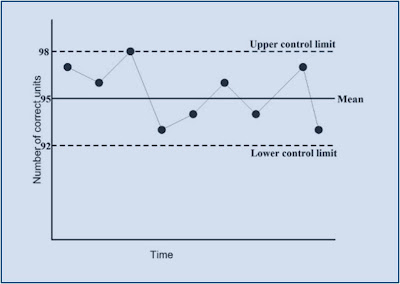










No comments:
Post a Comment