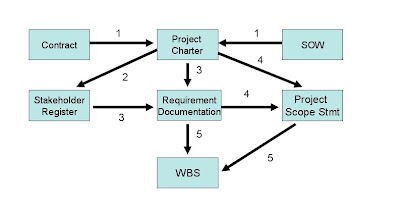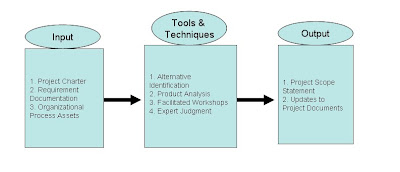So, lets get started!!!
What is Activity Duration?
Activity duration is the time between the start and finish of a schedule activity. For example, if we consider walking to your nearest McDonalds for a coffee an activity, it depends on how fast we walk. Lets say it is approximately 500 meters from your house, if you walk at a comfortable pace, you will take around 10 mins to reach the place.
So, the duration of the activity of walking to your nearest McDonalds is 10 mins. Once you know this number, you can prioritize or plan accordingly to meet your needs.
Why is Activity Duration Estimation Important?
Any individual who has worked in the software industry for at least 2 years will invariably agree with the fact that, we all slog. Most of our estimates miss the target by quite a bit and the whole team slogs like crazy during the last 2-3 months of the project and finish the delivery. The cause could be scope increase, attrition, or because of any numerous other possibilities. But, almost always, the reason is bad estimates. The team that estimated this work, underestimated the complexity and allotted much less time that what would be required to finish this. So, the eventual result is, the team members slog their backsides off to finish the project.
If I were project manager, I will do everything in my power to ensure that my guys don't have to slog it out in the end…
Estimating Activity Duration
Activity duration is estimated in work periods by using the Estimate Activity Durations process. A work period is a measurement of time when the work is in progress; it is measured in hours, days, or months, depending upon the size of the activity. This estimate can be converted to calendar units of time by factoring in the resource’s passive time, such as vacations.
For Ex: lets say you have estimated that, creating a new screen for your application will take 5 days (if someone works 8 hours in a day). So, if your programmer starts work on Thursday, you cannot expect him to finish by Monday EOD because, we have a weekend in between. So, the correct duration would be Thursday to Wednesday of the next week.
Look at the picture below to see how the Estimating Activity Duration activity happens.
Input to Activity Duration Estimating
To estimate the activity duration, you will need information about the activity, the resource requirements for the activity, and the resources available for the activity. This underlines the major input items to the activity duration estimating process. The Major input elements to this process are:
Activity list and activity attributes - Because you want to estimate the duration of the activities, the activity list along with the activity attributes, originally developed in the Define Activities process, are the obvious & first input item to the activity duration estimating process.
Activity resource requirements - The work periods required to complete an activity depend on the resources assigned to the activity. For example, suppose it will take four work days to complete an activity that involves having two programmers write two programs. If only one programmer is available, it will take roughly eight work days to finish this activity. However, while assigning additional resources to an activity, always consider the following:
• Sometimes assigning additional resources might reduce the overall efficiency and productivity. For example, think of two engineers with different skill levels assigned to work on the interrelated components of an activity.
• Most of the activities have a threshold beyond which assigning additional resources does not help.
I remembered this quote I read somewhere:
A Project Manager is one who thinks that 10 women can deliver a child in 1 month.
Well, the above statement by far summarizes what I want to tell about assigning extra resources to a project. Just adding more people never helps. I personally wanted to tell one of my Managers this more than once, but I dint tell it because I did not want to be Fired :)…
Anyways, coming back to topic, assigning resources to activities is critical and adding 4 people to a 40 day task will not make the task complete in 10 days. Maybe 12-15 days would be required depending on the work involved.
Resource calendar - The resource calendar, finalized (or modified) during activity resource estimating, contains the type, quantity, availability, and capability of each resource, including the skills of a human resource, which must be considered during activity duration estimating. For example, an experienced programmer can finish the same program in less time than a beginner can. Capability and quantity of available resources, both human and material, can affect the activity duration estimate.
Project scope statement - Some assumptions and constraints in the project scope statement can affect activity duration estimates and therefore must be considered. For example, there might be an assumption that part of the work related to an activity has already been performed in a previous project and can be used in this project. If the assumption is true, the activity duration will be less than otherwise.
Enterprise environmental factors - Examples of enterprise environmental factors are some databases that contain reference data relevant to the activity duration; for instance, how long it takes for a specific government agency to respond to a request. Published commercial information and metrics to measure productivity can also be helpful in duration estimates. More details on Enterprise Environmental Factors can be found by clicking here
Organizational process assets - Organizational process assets that will be useful in estimating activity duration include information from previous projects and a calendar of working days and non-working days. More details on Organizational Process Assets can be found by clicking here
Tools and Techniques for Activity Duration Estimating
The project schedule depends upon the activity duration estimates. The duration estimates of activities on the critical path will determine the finish date of a project for a given start date. However, there might be many uncertainties involved in the estimate. For example, two programmers, due to the differences in their experience, will take different amounts of time to write the same program. The good news is that there are a number of tools and techniques that you can use in activity duration estimating.
Analogous estimating - Analogous estimating techniques estimate the duration of an activity based on the duration of a similar activity in a previous project. The accuracy of the estimate depends upon how similar the activities are and whether the team member who will perform the activity has the same level of expertise and experience as the team member from the previous project. This technique is useful when there is not enough detail information about the project.
Parametric estimating - This is a quantitative technique used to calculate the activity duration when the productivity rate of the resource performing the activity is available. You use a formula such as the following one to calculate the duration:
Activity duration = Units of work in the activity / Productivity rate of the resources
For example, if you know that a team assigned to the activity of laying a road for 40 miles can lay two miles of road in one day, the duration calculation can be performed as follows:
Activity duration = 40 miles / (2 miles/day) = 20 days
Three-point estimating - This method addresses the issue of uncertainty in estimating the activity duration. The uncertainty in the duration estimate can be calculated by making a three-point estimate in which each point corresponds to one of the following estimate types:
• Most likely scenario - The activity duration is calculated in most practical terms by factoring in resources likely to be assigned, realistic expectations of the resources, dependencies, and interruptions.
• Optimistic scenario - This is the best-case version of the situation described in the most likely scenario.
• Pessimistic scenario - This is the worst-case version of the situation described in the most likely scenario.
The spread of these three estimates determines the uncertainty. The resultant duration is calculated by taking the average of the three estimates. For example, if the duration for an activity is estimated to be 20 days for the most likely scenario, 15 days for the optimistic scenario, and 25 days for the pessimistic scenario, then the average duration is 20 days, and the uncertainty is ± 5 days, which can be expressed as:
Duration = 20 ± 5 days
It’s equivalent to saying that the activity duration is 20 days, give or take five days.
However, the most likely scenario may be given more weight than the other two scenarios. Therefore, the expected duration can be calculated by using the following formula:
ED = ((N*MD) + OD + PD)/(N+2)
Here
ED = Expected Duration
MD = Most likely Duration
OD = Optimistic Duration
PD = Pessimistic Duration
N = Weightage for the Most likely Duration
Reserve analysis - Reserve analysis is used to incorporate a time cushion into your schedule; this cushion is called a contingency reserve, a time reserve, or a time buffer. The whole idea is to accommodate the possibility of schedule risks. One method of calculating the contingency reserve is to take a percentage of the original activity duration estimate as the contingency reserve. It can also be estimated by using quantitative analysis methods. Later, when more information about the project becomes available, the contingency reserve can be reduced or eliminated. Usually, while estimating for large projects, managers would like to keep a buffer of 5% or so of the total estimate for the project to account for project schedule risks, like delays in procuring hardware or unexpected human resource risks (Ex: attrition) etc
Expert judgment - Expert judgment can be used to estimate the whole duration of an activity when not enough information is available. It can also be used to estimate some parameters to be used in other methods. For example, what percentage of the original activity duration estimate should be used as a contingency reserve, and in comparing an activity to a similar activity in a previous project during analogous estimation.
Note: Estimation is a complicated activity and usually there is no rule of the thumb that says that a particular estimation technique is 100% accurate. A combination of one or more of the above mentioned techniques will usually be used to arrive at an estimate that could be as close as possible to a perfect estimate for this activity and let me say that, there is no such thing as a “Perfect Estimate”.
Output of Activity Duration Estimating
Can you guess what the output of the activity duration estimating process is. Yes, you are right: It is the activity duration estimates! Regardless of which technique you use, these estimates are quantitative assessments of the required time durations to finish activities, such as 10 days or 6 weeks and so on. As shown earlier, you can also assign an uncertainty to the estimate, such as 20±2 days to say that the activity will take at least 18 days and at most 22 days.
The duration of an activity is an attribute of the activity. Therefore, you update the activity attributes, originally developed in the Define Activities process, to include the activity durations.
To summarize, there are two output items of the activity duration estimating process:
• Activity duration estimates
• Updates to activity attributes and assumptions about skill level and availability of resources
Previous: Estimating Activity Resource Requirements
Next: Developing the Project Schedule